HMRC Trust Registration Service Register The Trust
Published / Last Updated on 24/06/2022
Step 2 – Complete the HMRC 'Trust Registration Service': Registration of the Trust
You will need to sign in to the Gateway Account using the unique User ID sent to you by HMRC and the password you created.
As a further verification step, a new access code will be sent as a text message to the mobile phone number used to create the Gateway Account.
- You will see a screen that asks if the Trust has already been registered online. For non-taxable Trusts, there was no requirement to previously register, so the answer to choose is No.
- You will be asked if the Trust has a Unique Taxpayer Reference. As a non-taxable Trust registering for the first time, the answer to choose is No.
- You will be asked if you are registering an express Trust. That is a Trust deliberately created by a Settlor, usually in the form of a document such as a written Trust Deed or Declaration of Trust. The answer to choose is Yes.
- You will be asked if the Trust has a tax liability between certain dates. On the assumption that the trust is non-taxable, as it only contains an investment bond (and the Settlor is still alive), the answer to choose is No.
- You will then be asked if the Trust had any UK tax liability in the last four years. Again, assuming that the Trust is non-taxable, the answer to choose is No.
- You will then see information about nominating a lead Trustee. This should be the person who deals with the Trust affairs on a day-to-day basis and who is responsible for correspondence.
- Click ‘Continue to Register the Trust’.
You can then enter all of the information requested about the Trust, the Settlor, the Trustees and the Beneficiaries. Progress will be saved should you need to exit and return with additional information. Note that information will only be saved for 28 calendar days or 4 weeks. You will need to start the process again after this.
Once all information has been added you will be presented with a declaration to read and confirm.
- Click ‘Confirm and Send’.
You will then see a page that states ‘Registration Received’ with your reference number. This is not the Unique Reference Number for the Trust, it is a confirmation reference for submission of the registration.
You will see in the section for Managing The Trust that the Trust does not need to make an annual declaration or submit an annual tax return, but the details do need to be kept up to date and let HMRC know if the Trust becomes taxable.
- Once everything is completed, click on the ‘Sign Out’ link in the top right-hand corner of the page.